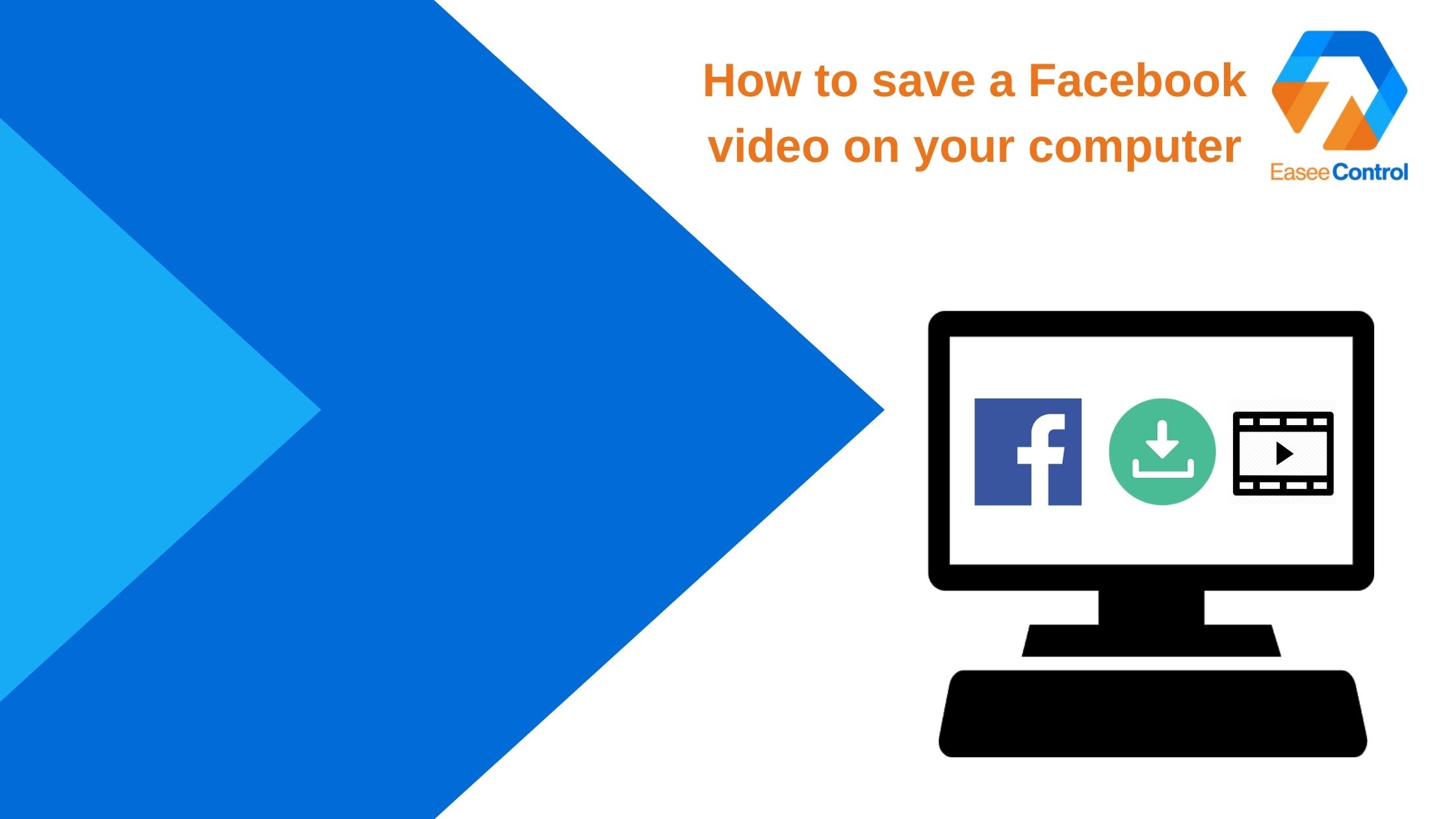
Facebook is the perfect place to find video content, more or less interesting depending on each of us, but we must admit that at least once we wanted to download some on our computer.
Facebook is an Open World platform, where you can find almost everything. Maybe you have seen recipes, funny moments, workouts, music, or other videos that you wanted to save and you had no clue how to.
Unfortunately, Facebook does not allow us to download videos directly, which is why we tried and found other solutions.
Keep on reading the step-by-step guide for How to save a Facebook video to the computer from EaseeControl and save any video you want on your PC!
Step 1
When you found the video you want to save, press on it so you can bring it to the full-screen size

Step 2
Click right on the video, and press on Copy the URL of the video to the current minute
NOTE: The video must be on pause from 0:00 seconds so you can copy the URL
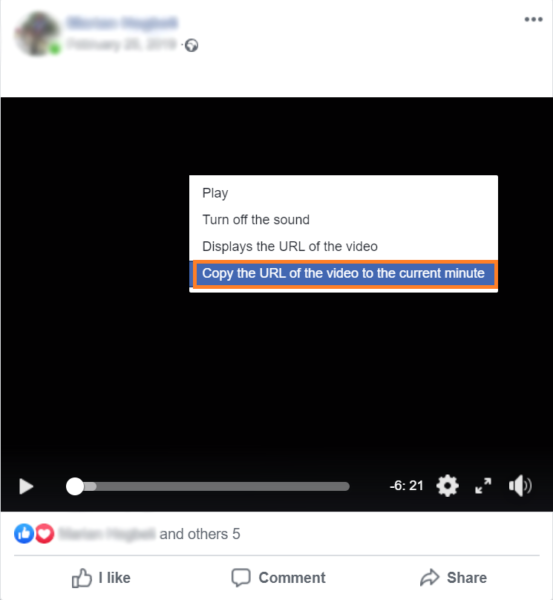
Step 3
Go to fbdown.net, insert the URL and press the Download button

Step 4
After the video has successfully converted, press on the More Options button
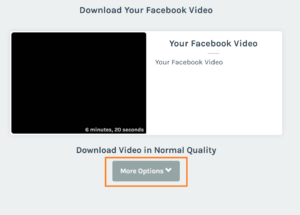
Step 5
Press on the Force Download SD to download the video and that’s it
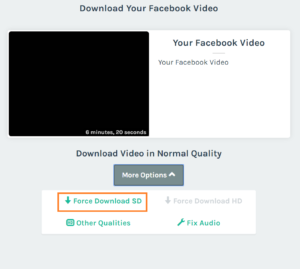
It was ease, fast, and simple, right? If you get confused or have any difficulties regarding this process do not hesitate to contact us and one of our technicians will immediately solve your issue!
We guarantee someone will take care of your issue in a few minutes!


Albert
Thanks! The information helped me a lot.
EaseeControl
Thanks for the feedback Albert.
Theda H.
Good post. I learn something totally new and challenging
on websites I stumbleupon every day. It’s always helpful to read articles from other authors and use something from their web sites.
EaseeControl
Thanks Theda. We are very happy that we helped you.
helpful site
I think this is among the most vital info for me.
And i am glad reading your article. But wanna
remark on few general things, The website style is ideal, the articles is really nice :
D. Good job, cheers
magento agency
Its like you read my mind! You appear to know so much about this, like you wrote
the book in it or something. I think that you can do with some pics to drive the message home a
little bit, but other than that, this is great blog.
A fantastic read. I’ll certainly be back.
Matt Andrews
I am sure this post has touched all the internet visitors, its really really good piece of writing on building up new website.
Matt Andrews
Piece of writing writing is also a excitement, if you be familiar with afterward you can write otherwise it is complicated
to write.
Jeremy Knauff
I wanted to thank you for this good read!! I certainly loved every little bit of
it. I’ve got you book-marked to look at new stuff
you post…
zarabianie
I’m not that much of a online reader to be honest but your
sites really nice, keep it up! I’ll go ahead and bookmark your
website to come back later on. All the best