
How to solve this problem quickly and in a professional way
Cause
Overheating is a real problem that all laptops face, even if some less and some more. The problem arises from the nature of this equipment. It is compact, having a small size, and the components inside are close to each other. There is a small space for ventilation. The cooler also does what it can but at some point, it can soak up so much dust that it will not be able to move.
Consequence
The laptop is overheating and you should avoid this if you want a longer life for it and avoid risks that can endanger your personal data from hard disk. In addition, overheating of the laptop is a problem that affects its usage, but also your comfort, because sometimes it becomes so hot that you can barely hold your hand on it, the processing power decreases, it suddenly stops, it crashes.
How do you know your laptop is overheating?
There are several symptoms that should alert you, but most common the cooler becomes very noisy. From here all the problems leave. If the cooler does not ventilate the components well, they will work at maximum speed, will overheat, and will inevitably fail. Therefore, it is especially important to pay attention to these early symptoms and try to prevent overheating.
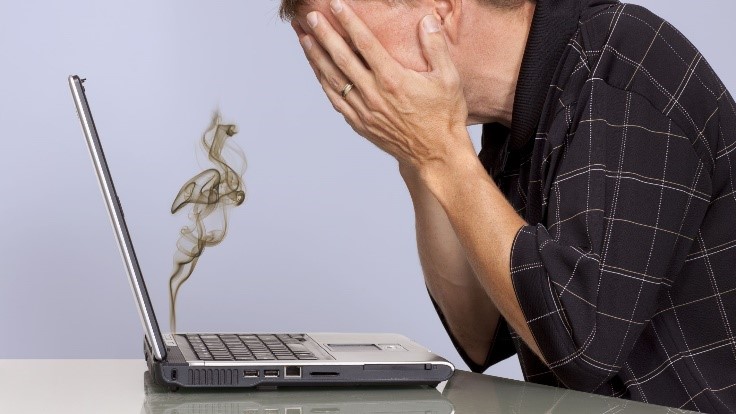
How do you prevent your laptop from overheating?
- The easiest thing you can do to avoid overheating your laptop is to use your laptop on a flat, cold surface; on a desk, table, or a table especially designed for your laptop. You need to avoid using your laptop in bed, in this case, the fan may block and overheat. When using your laptop, don’t forget that it has a fan that doesn’t have to be covered in order to do its job: cooling the small electronic components inside the laptop. Tip: Do not obstruct the ventilation holes.
- The second recommended thing is a regular dusting of the laptop. Find a near laptop service around you carefully unwrap the equipment and remove all dust accumulated inside.
- Another solution would be to buy an external cooler that sits under the laptop. With this, you will be able to hold the laptop in bed or in your arms. But be careful: when you buy the cooler, make sure that it is not smaller than your laptop.
Take advantage of the 30 Days FREE trial from EaseeControl and one of our experts will diagnose and repair your laptop as soon as possible.


