
Opera offers free VPN functionality directly from the browser, with 256-bit encryption, and will thus allow users to hide their true IP for situations where they really want to do so – for example when they want to access sites that block location-based access.
We strongly believe this is one of the safest and fastest browsers from Google and if you want to download and install it all you have to do is take our word.
re
Keep on reading the step-by-step guide for How to change Chrome language from EaseeControl and safely start using Opera browser!
Step 1
Head to Google, and search Opera download
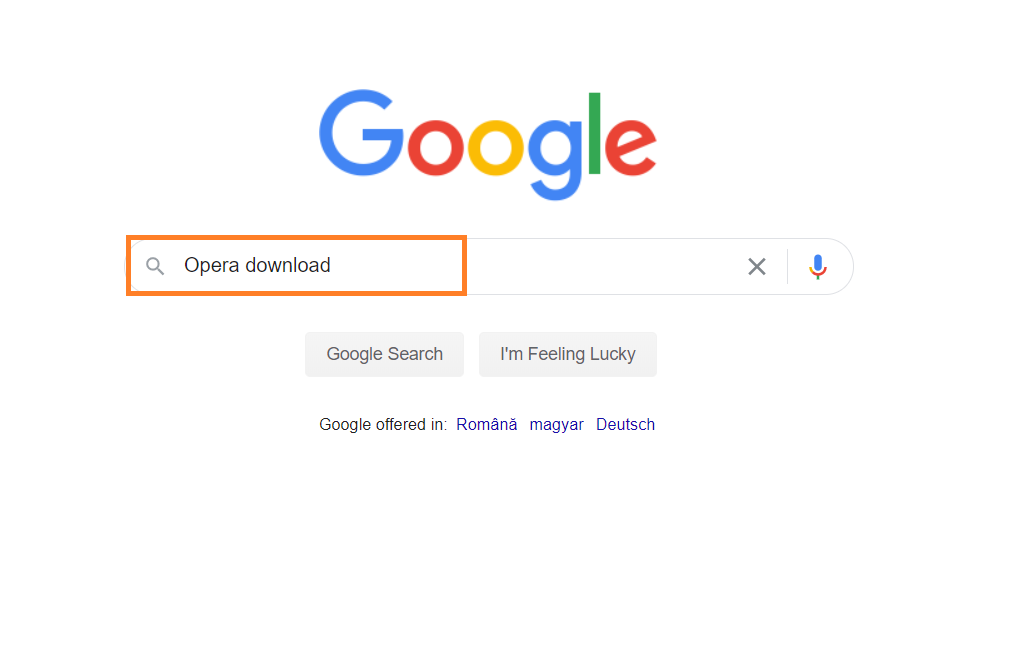
Step 2
Press on the first link
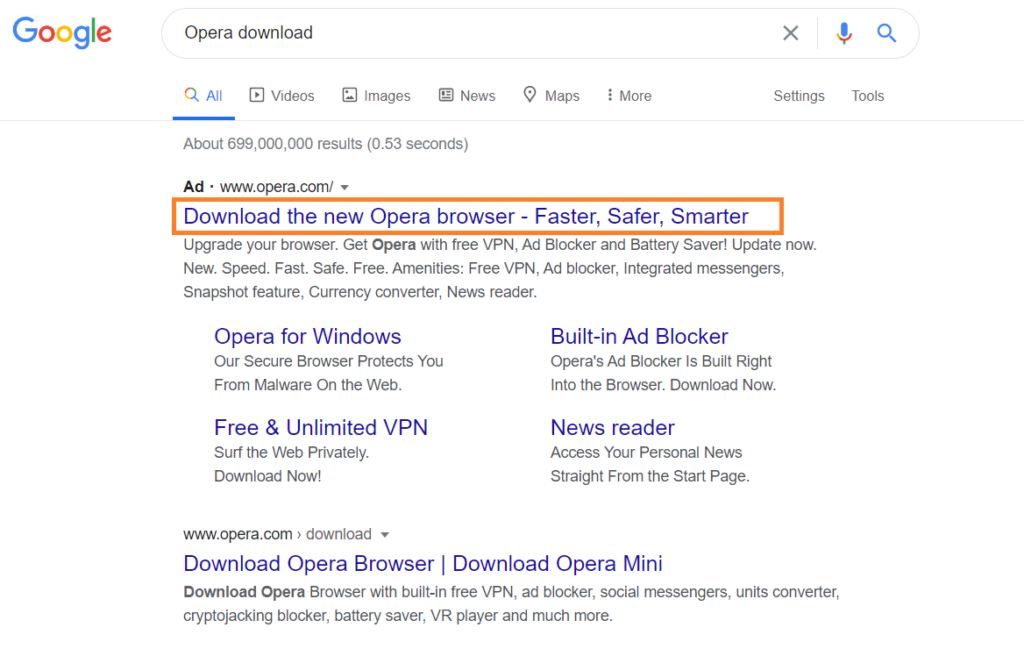
Step 3
Press on the Download Now button
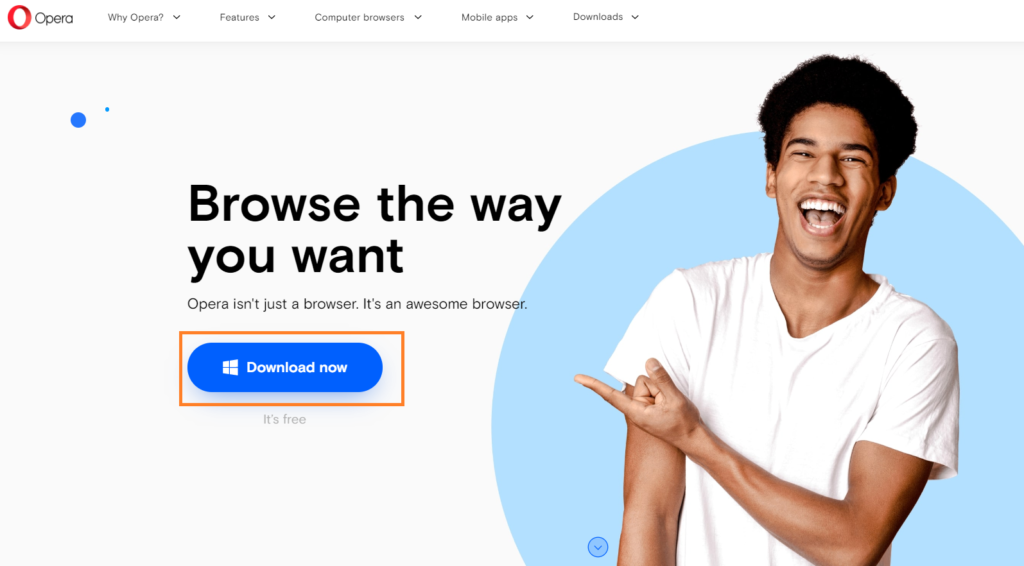
Step 4
Press on the OperaSetup downloaded file to run the installer
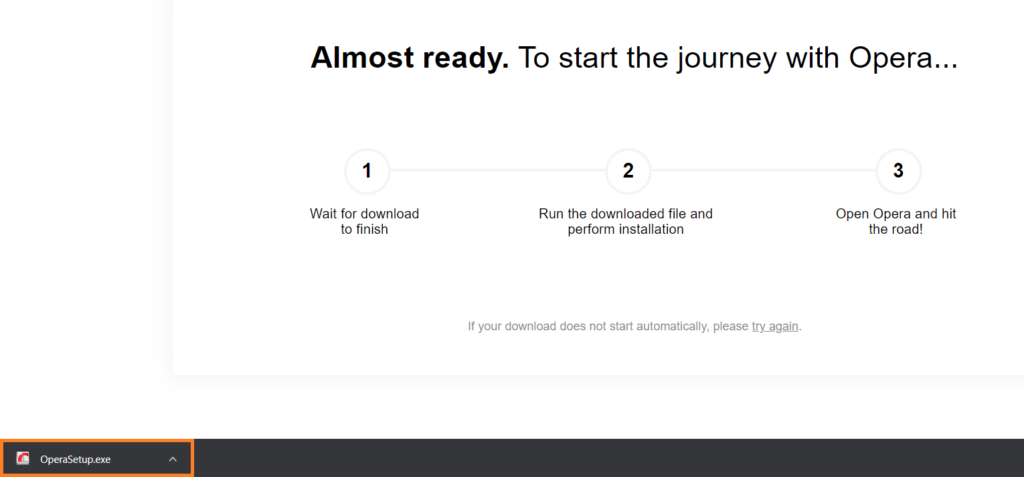
Step 5
Press on the Install button to install Opera
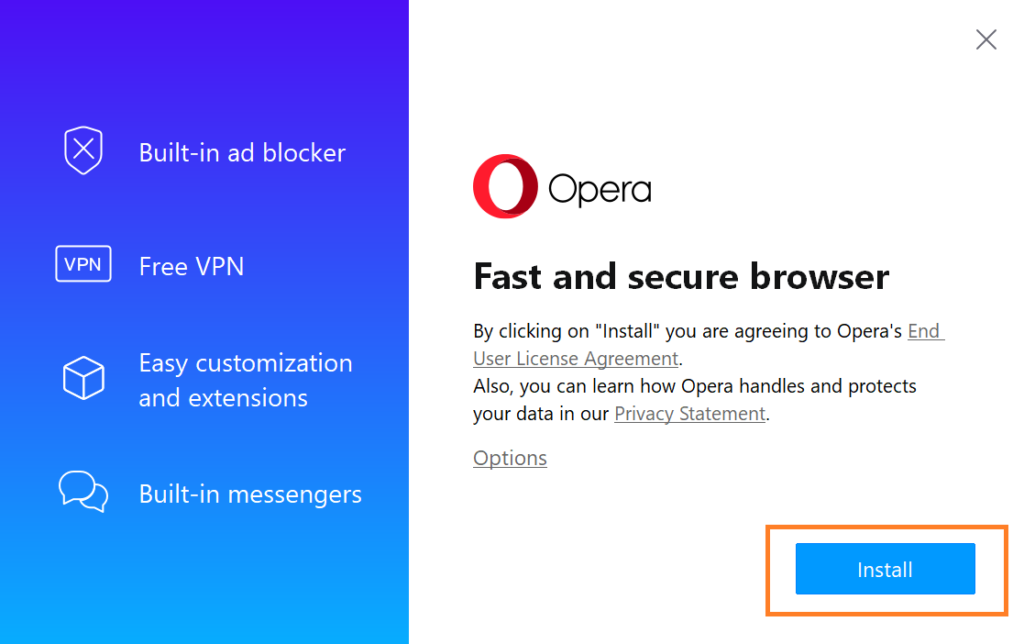
After the installation process, a window will pop up on your screen with the Opera Browser and you are ready to use it.
It was easy, fast, and simple, right? If you get confused or have any difficulties regarding this process do not hesitate to contact us and one of our technicians will immediately solve your issue!
We guarantee someone will take care of your issue in a few minutes!

