
Almost everybody in this world is using YouTube. Many of us watch and download videos on YouTube, while others use it to upload their own videos. Uploading videos to YouTube is generally fairly easy, but downloading videos or audio files is not that simple.
Sometimes we download videos from YouTube and later find out that we can’t play them on our phones or other devices. If you want to know how to do it correctly without any surprises, you are now in the right place.
Keep on reading the step-by-step guide for How to convert a YouTube video from EaseeControl and start downloading as much as you can!
Step 1
Navigate to Google and search YouTube converter
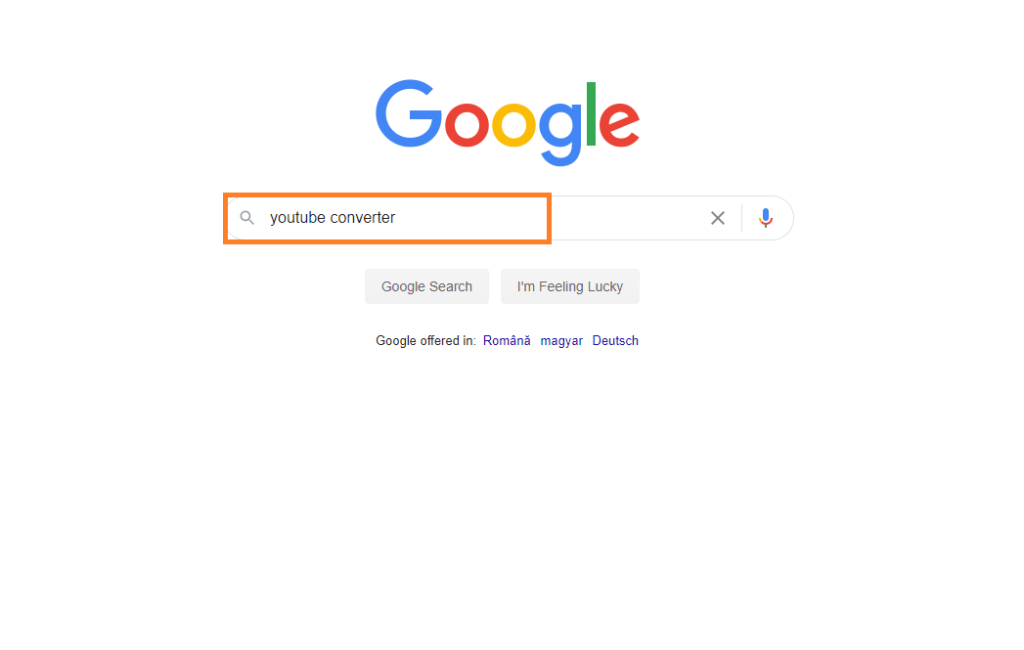
Step 2
Press on the link as shown in the image
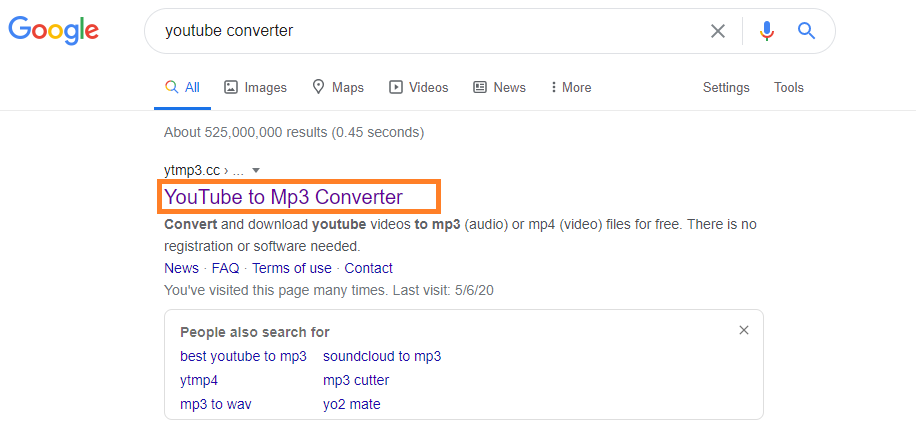
Step 3
Now, go to the video you want to convert from YouTube, and copy the link as shown in the image
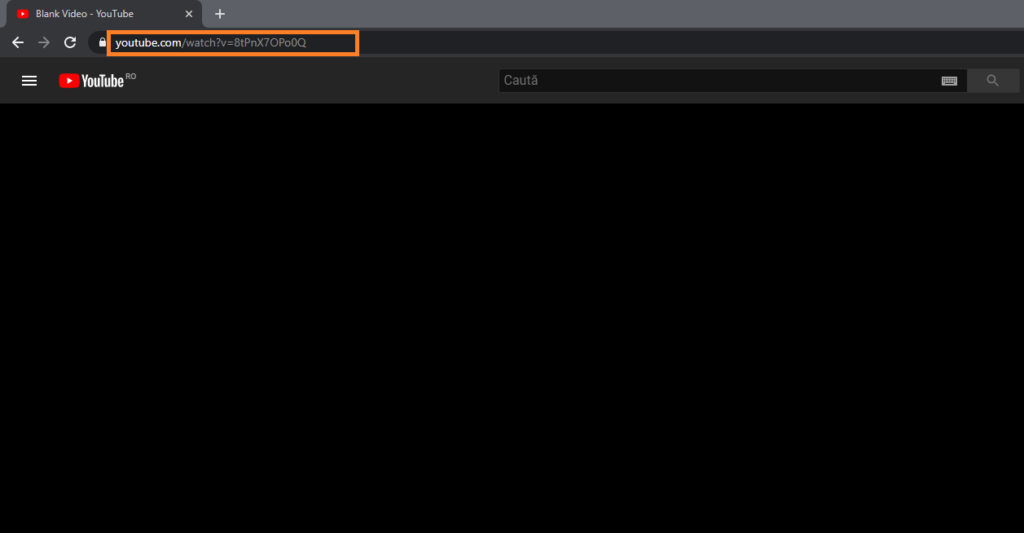
Step 4
Paste the link in the textbox as in the image, and press the Convert button
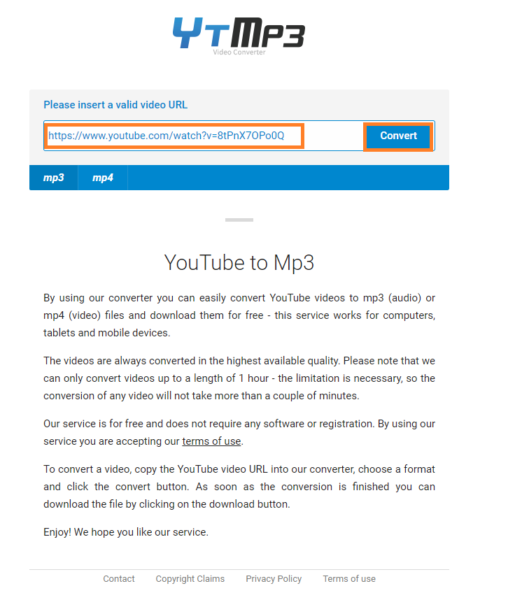
Step 5
After the Convert, it’s successfully done, press on Download button
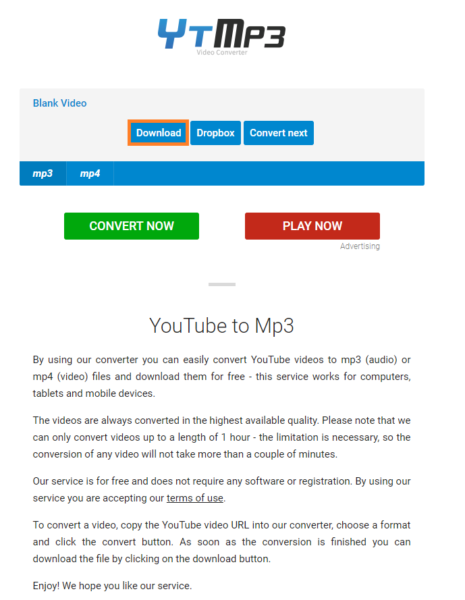
It was easee, fast, and simple, right? If you get confused or have any difficulties regarding this process do not hesitate to contact us and one of our technicians will immediately solve your issue!
We guarantee someone will take care of your issue in a few minutes!

