As more and more people start working from home, online meetings also become a necessity. Fortunately, there are quite a few services that allow you to meet online with your family, co-workers, business partners, and friends. One of the best solutions is Zoom.
There are many people who depend on the use of mobile platforms to work and communicate with colleagues, business partners or close people. Even with its share of security issues, Zoom has proven to be one of the best online video conferencing services. You use it for work or maybe to keep in touch with family or friends.
Keep on reading the step-by-step guide for How to start a new meeting on Zoom from EaseeControl and start using one of the best videoconferences platforms!
Step 1
On the Desktop version of the zoom, log in to your account, and press on the New meeting button
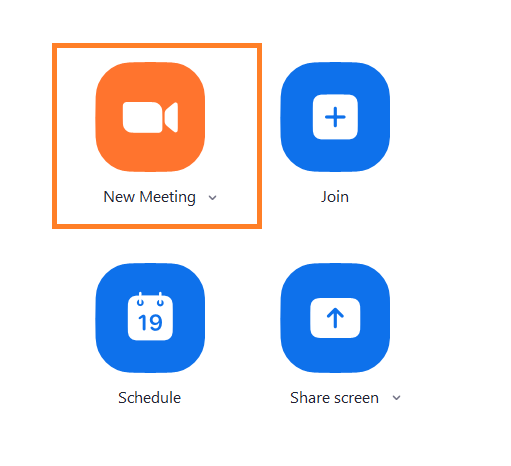
Step 2
Press on Join with Computer Audio, so you can hear everyone in the meeting
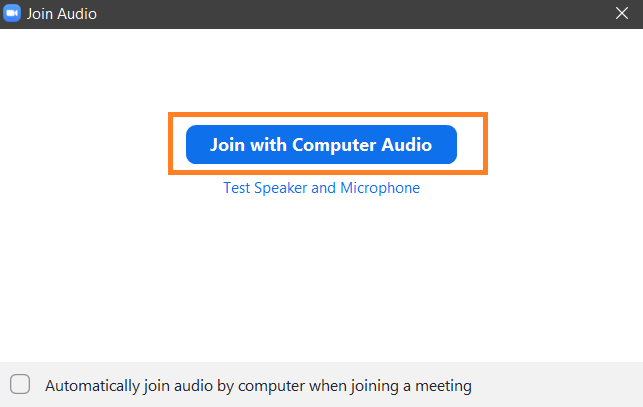
Step 3
Press on the Participants button, to show the Invite buttons
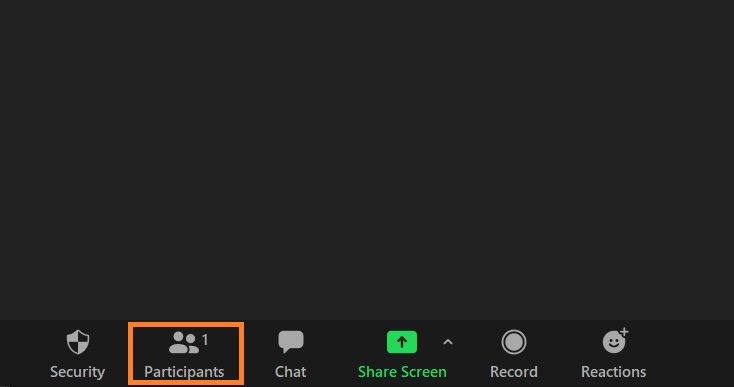
Step 4
Press on the Invite button
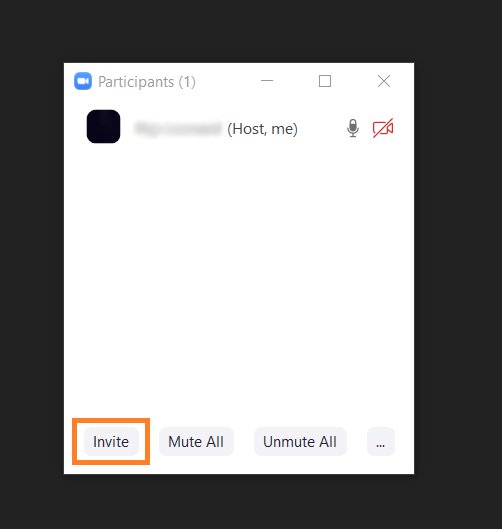
Step 5
Press on the Copy Invite Link button and paste the link to the people you want to invite to your meeting, you will find your ID and the Password on the same screen
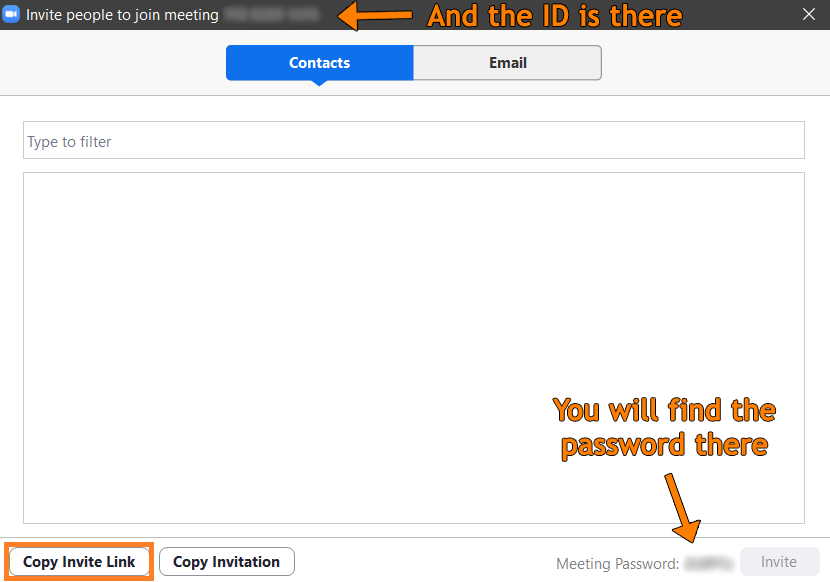
It was Easee, fast, and simple, right? If you get confused or have any difficulties regarding this process do not hesitate to contact us and one of our technicians will immediately solve your issue!
We guarantee someone will take care of your issue in a few minutes!

